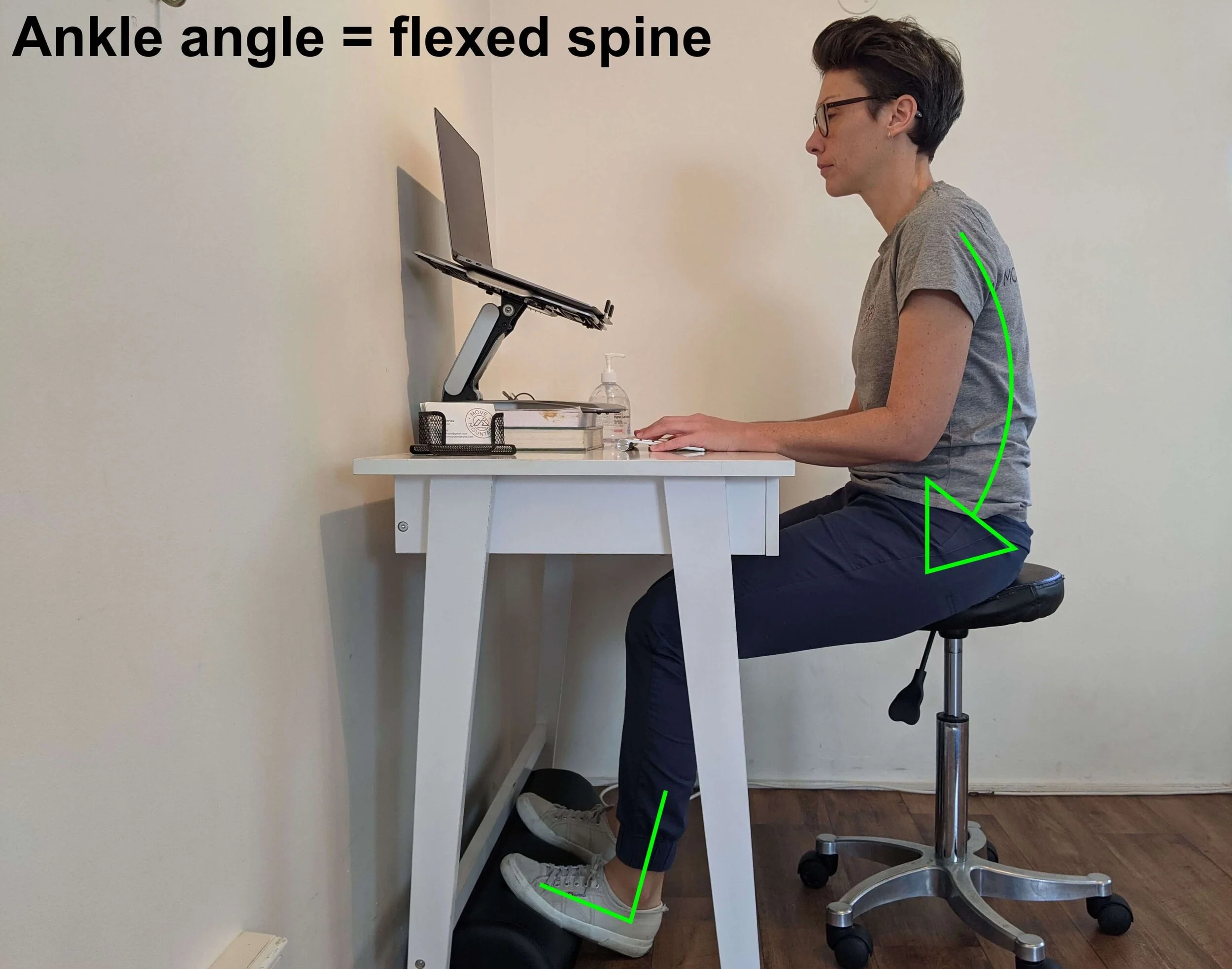Work Station Set-Up
This past year of lockdowns and forced working from home has proven to be a literal headache for many of us. Why? Because we weren’t prepared for it, so all of a sudden we were working 40 hours/ wk on kitchen benches, dining room tables and the couch. Spending the odd evening on the laptop in front of the TV isn’t a problem, but if you work from home frequently, or for extended periods, poor work station set-up can contribute to all kinds acute pain, chronic pain and reoccurring injuries. Also, think about this for your kids. How many hours a day are they sitting hunched over laptops or tablets? There’s not much you can do about it when they’re at school, but ensuring they have a good work space at home is easy and important.
So, how should you set up your home office? Our specific style of holistic physiotherapy means we have some thoughts on how to optimise your entire body position when you’re at the desk.
Step 1: How high should the chair be?
You don’t need the top-of-the-line desk and office chair for a good working set-up, the key is the chair and table need to work well together. To determine if they’re a good combination, check the angle of your elbows. Your elbows should should be at about 90 degrees. If your elbows are more flexed than that, lower the table or lift the chair. If the elbows are more open than 90 degrees, lift the table or lower the chair.
You also need to be able to slide the chair (and your knees) under the keyboard. This means that chairs with armrests are usually a big no-no as the arms stop you from sliding in under the table. It also tends to rule out the kitchen bench.
Step 2: How high should the computer screen be?
Laptops are terrible for posture. The connection between the screen and the keyboard means we cannot physically put them in a position where the screen is at a good height for the head and neck and the keyboard is in a good place for the arms and upper back. So, the solution is to get an external keyboard and mouse. With an external keyboard you can elevate the laptop onto some books (or the box your latest online purchase came in), so the screen is in front of your eyes but your hands are still on the keyboard on the desk. Ideally, your eyes should be looking at the top third of the screen when you are looking straight ahead.
Step 3: Do you need a footrest?
Your feet should be flat on the floor and directly under your knees. If you’re short, you might need to elevate them on something like a box or cushion. There are currently lots of angled “ergonomic footrests” on the market which position the toes higher than the ankles. To be honest, we don’t rate them. Your feet should be flat, not angled. An angled footrest will encourage you to sit on the back of your bum and slouch back into the chair, not sit upright on your sitting bones.
Step 4: Where should the keyboard be?
When your keyboard is in the correct position, the top part of your arm should be hanging vertically, in line with your ribcage. If your elbows are in front of your shoulder joint, your keyboard and mouse are too far in front of you.
Still have questions about your work from home set-up or want to know our opinion on specific types of equipment? Check out our Work From Home FAQs or make an appointment to discuss it either in the clinic or via online consultation.